User Login Timeout
The Administrator of the system can define a User Login Timeout value that is designed to automatically log users out of any application which is open on the desktop that has not been interacted with for the defined time period. When the idle period is exceeded, a message will pop up asking if you want to continue to work with the application. If you do not reply, the application will automatically close a short period of time after the message prompt appears. This is to prevent unauthorized access to the applications from an unattended workstation.
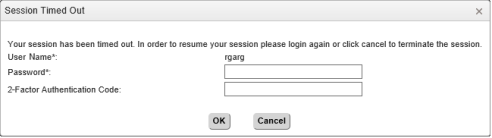
User Session Timed Out Window