Real-Time Audio Monitor
Features
Real-Time Audio Monitor User Interface is the software application that enables supervisors and managers to listen to calls as they happen in real-time. As calls are recorded, they are saved in looped temporary files that are available for monitoring even before the calls are completed and the finished recordings are saved to disk storage.
Real-Time Audio Monitor gives users a simple, mouse-driven interface in the web browser for selecting which agents to monitor, seeing who is currently on a call and controlling playback of those calls. Managers can even pause calls while listening, if interrupted, or to take notes, and resume listening where they left off.
Because the Real-Time Audio Monitor audio data is saved in files, users also can listen to the last five or ten minutes of any agent’s calls, even if the agent hasn’t been on the phone for several minutes or even hours. The Previous Call button will play back the last call for a selected agent no matter how long ago that call was.
Advanced features of Real-Time Audio Monitor include station selection, volume control, viewing attachments and gradings, and viewing the user’s screen.
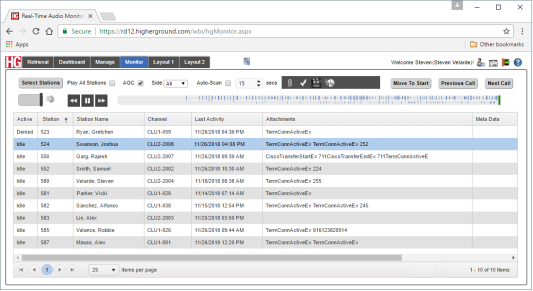
Real-Time Audio Monitor User Interface