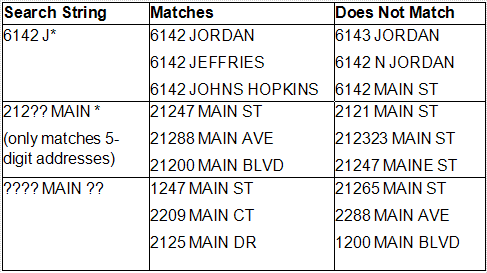String Filters
String filters allow you to type in one or more strings to match in that field to search for specific values or to exclude specific values from the search. Click on the Only or Excluding buttons as desired. Follow these guidelines when entering search strings:
Strings are case-sensitive.
The search results must match the entire string unless a wildcard or Substring Search is used. In other words, don’t type a partial string and expect to match longer strings.
You can type in more than one string by placing each on a separate line in the text box.
Type in <blank> to search for or exclude those interactions in which the field has no value or is blank.
Click on the Substring Search box to search anywhere within the result strings for a match.
Use wildcard characters to do partial matches on the result strings.
Note that the InteractionRecordID filter has a "Selected" option. When clicked it will trigger the "Only" filter and populate the values with the InteractionRecordID field values of selected records in the grid.
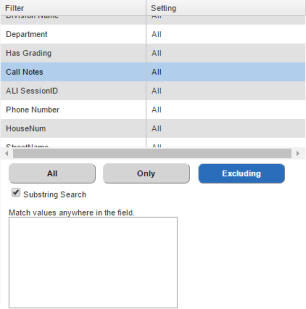
String Filter Details
The wildcard character asterisk ( * ) is used to indicate any number of characters. The wildcard character question mark
( ? ) is used to indicate a single character wildcard. Here are some examples of using wildcards: